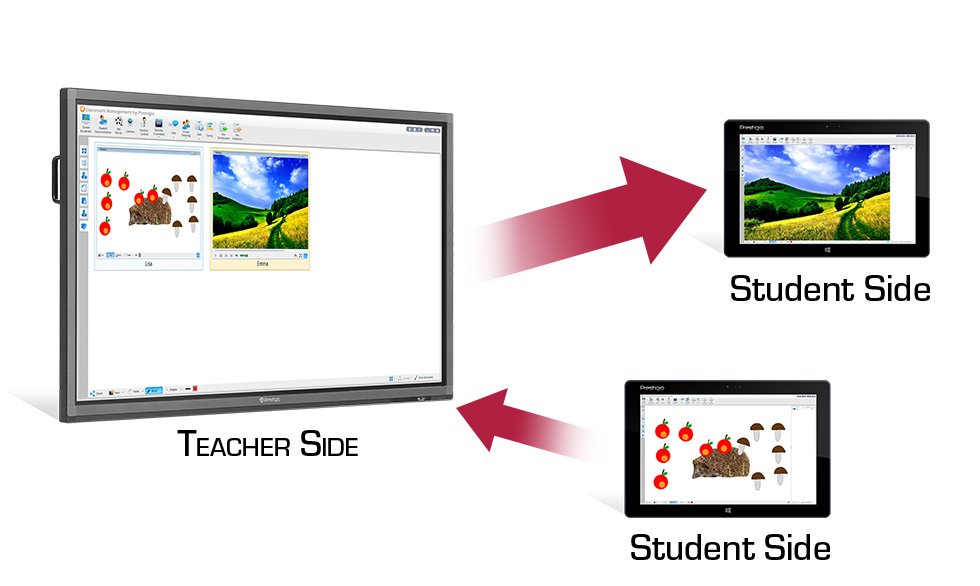Prestigio mClass |
|
Software for Wireless Classroom Management |
The mClass from Prestigio is a software for wireless classroom management and interactive teaching. mClass enables the teacher to connect the class in one network, as well as to control and manage it effectively.
Software works via teacher and student client apps installed on corresponding devices:
![]() mTeacher – for Teachers to have full control over class
mTeacher – for Teachers to have full control over class
![]() mStudent – for Students’ devices
mStudent – for Students’ devices
mClass supports connectivity of 1+5 devices in demo mode, and 1+50 devices in licensed mode. Network performance depends on WiFi router applied for wireless classroom.
mClass support the use of Windows, iOS and Android based devices in the same class. Prestigio recommends to use Windows OS devices to get full operation.
Download demo
Benefits of mClass
Interactive Teaching & LearningmClass is purpose-built for 1:1 eLearning. Pupils today love to use digital technologies everywhere. Teachers can get involved too, and guide the process with mClass. |
AssessmentmClass allows teachers to design tests and quizzes. Use our expertise by applying preset templates for student assessment. |
Effective Control & AssistTeacher views student screens and provides assistance remotely. Surely there is a chat feature for communication. |
Group CollaborationmClass features tools to create virtual groups and allows to facilitate group collaboration. |